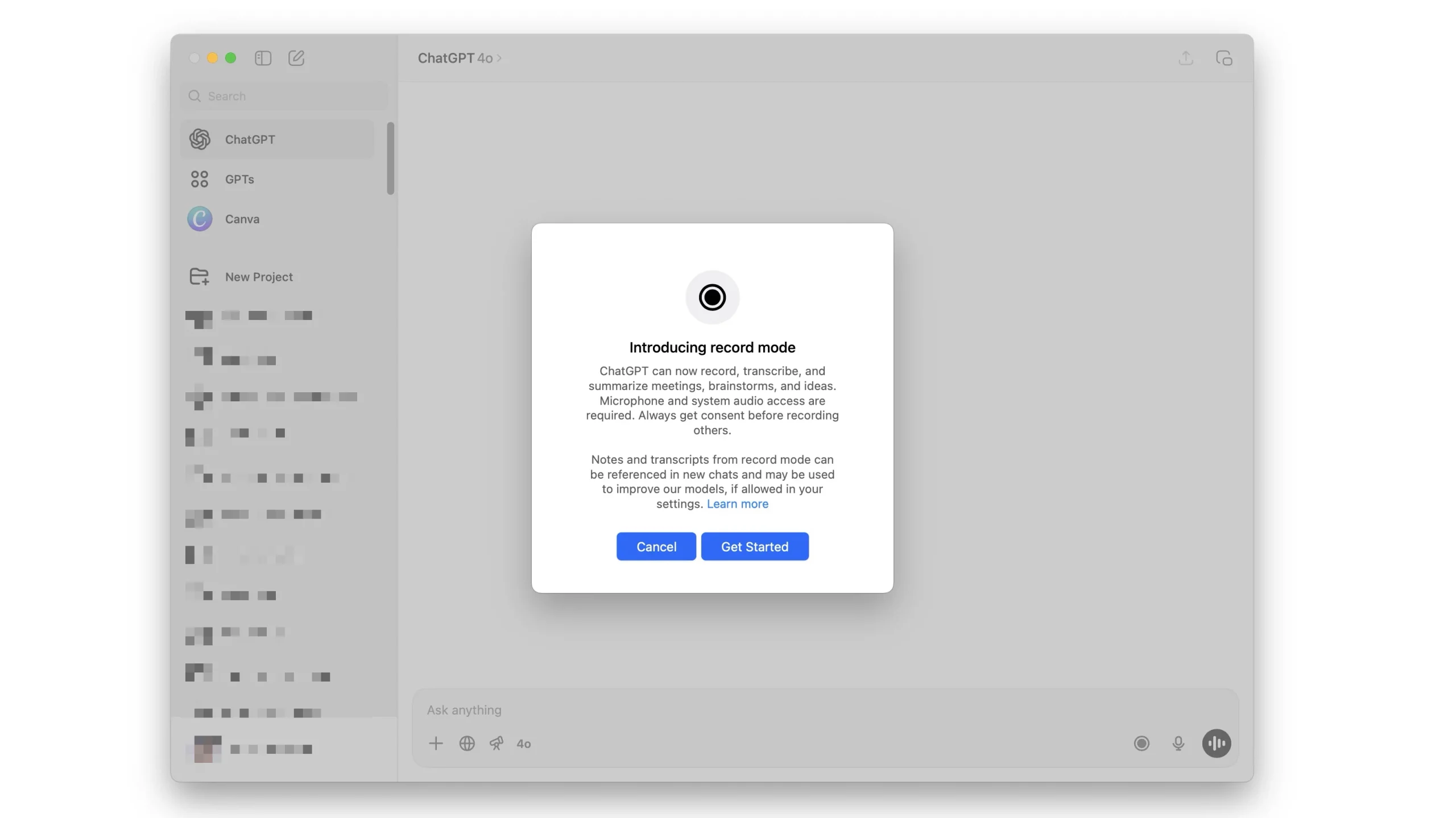

ChatGPT for Mac can now record and transcribe your meetings. The feature, which went live in early June, is now rolling out to the Mac app.
Besides meetings, you can use ChatGPT’s record mode for transcribing voice notes and brainstorming sessions.
ChatGPT can now transcribe your meetings
You can find numerous transcription apps for Macs and iPhones. But ChatGPT’s record mode stands out for its superior understanding of natural language. After recording a meeting, you can ask ChatGPT to create action points, suggest relevant plans of action, and even generate relevant code.
Plus users, the mic is yours.
Record mode is now available to ChatGPT Plus users globally in the macOS desktop app.
– OPENAI (@OpenAI) July 16, 2025
OpenAI launched record mode in ChatGPT in early June, initially restricting access to Team users on macOS. That’s changing now, with the company expanding its availability to ChatGPT Plus subscribers with a Mac. It’s not available for members on the free tier.
There’s a limit of 120 minutes per recording session. After this, the app will automatically end the session and save the transcription. For privacy and security reasons, it discards the recorded audio afterwards.
You can already use ChatGPT for Mac to draft notes and code debugging.
No need to add ChatGPT as a participant in calls
Unlike some other services, ChatGPT will listen locally to the meeting — you won’t have to add it as a participant to a call. This also ensures you can use record mode with any video conferencing tool you like, including Google Meet, FaceTime, Zoom and others.
However, this also means that ChatGPT cannot play a warning sound informing other participants that the call is being recorded. Some countries legally require explicit user consent for recording.
Another thing to note: ChatGPT sends the recorded audio to OpenAI’s servers for processing.
Interestingly, ChatGPT’s record mode is exclusively available on macOS. You can’t access it from the Android or Windows app, or even the web.







