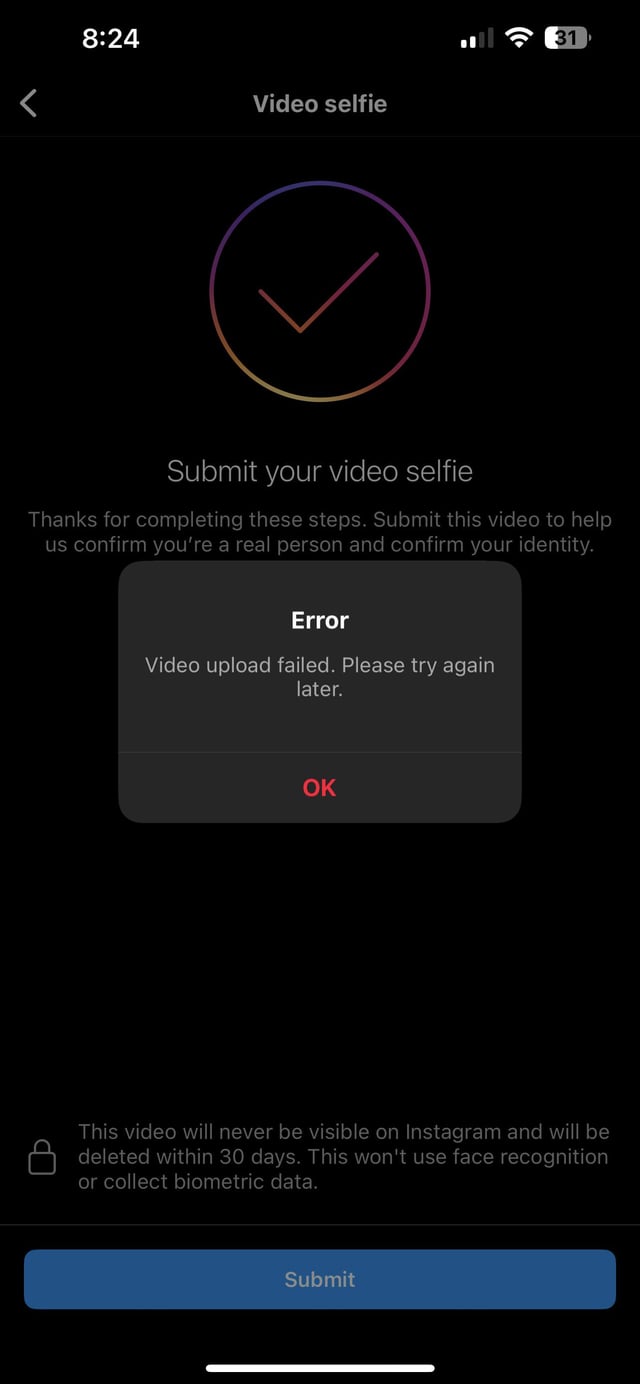With AI and automation reshaping recruitment, creating a knock-out résumé and cover letter is essential. You’re not only competing with other candidates; you also have to get past applicant tracking systems (ATS). Luckily, there are lots of CV and cover letter building websites out there, including ResumeCoach.
This review introduces you to ResumeCoach, what it offers, its cost, a run through of its features, a rundown of its main competitors, and some frequently asked questions. We’ll set out to rate the tool and help you make an informed decision about whether it’s the right résumé builder for you.
What is ResumeCoach?
ResumeCoach is an AI-powered résumé builder designed to support jobseekers with tools to create, customize, and enhance modern résumés and cover letters. The résumé tool offers simplified approaches to creating these documents and despite being a relatively simple website with an easy-to-use interface, offers plenty of customization options and AI-generated content suggestions. You can download your finished résumés and cover letters, there’s a 48-hour résumé review service, and there’s also a blog section with regularly updated articles to guide you along the way.

4.4 / 5 stars
RATING METHODOLOGY
ResumeCoach is a platform that helps jobseekers create modern and ATS-friendly résumés and cover letters with the support of AI-generated content suggestions. The tools are flexible and easy to use, with a wealth of customization options and suggestions to help jobseekers adapt their applications to the industry they are interested in.
Pros
- Intuitive and simple to use interface
- AI résumé builder simplifies the creation process
- Affordable packages for a wide range of tools
Cons
- External résumés cannot be imported
- Lacks more complex and detailed customization options
Start your 14-day trial
Key features
ResumeCoach offers users a very intuitive and straightforward interface to start creating and editing résumés and cover letters. The CV maker is designed to be as simple as possible to use and allows the user to focus freely on creating their documents without added stress or ambiguity. Once you log in, you’ll see the home page — its straightforward, uncluttered layout means you can navigate to various tools and support quickly.
Résumé builder overview
Most of ResumeCoach’s tools are built into one easy-to-use résumé builder dashboard that you can use to create polished résumés. Here, you can free-type résumé content, as well as use various AI tools to create a document that will give you the best chance at being selected for interview. Once you have built your résumé, it will look a little like the screenshot below. You can click on the résumé or use the menu options on the left to customize your résumé further.
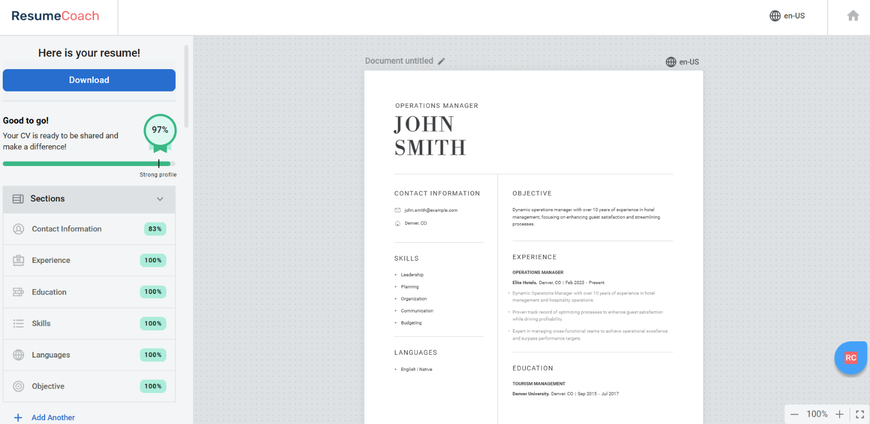
1. AI résumé builder
One of ResumeCoach’s core features is the ability to build a new résumé or enhance an existing one built within the tool, all with the help of AI. ResumeCoach’s intuitive and easy-to-use résumé builder allows you to add specific details to customize your résumé, automatically building it out into one of its modern and ATS-friendly templates.
The in-built AI content generator creates descriptions and achievements that reflect your experience. The result is a polished and effective résumé that will perform well in front of recruiters and automated systems. Once you have created your résumé, you can flick through templates without changing content, until you find a layout that you’re happy with. You can then download it as a PDF or convert it to an online résumé, where you can track views.
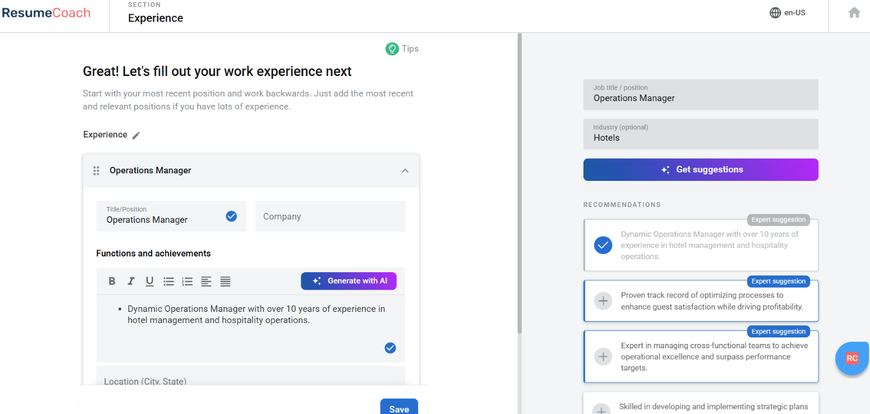
2. AI skills generator
ResumeCoach’s AI Skills Generator is a built-in function that can instantly create a list of your top skills that employers in your field or industry look for. These can then be incorporated into your résumé in a single click. The key in this section is to include lots of detail in the prompts that you create for the skills to be generated.
The skills generator also gives you a few useful tips on what skills to include (if you choose to do this manually), and how to tailor your skills to the job profile.

3. AI résumé summary generator
This section of the AI Résumé Builder is a tool that uses AI to create a professional personal statement / objective, which typically appears at the top of your résumé. This section is your all-important first impression, and it’s important to have this leap off the page. You can free-type this summary or use the inbuilt AI tool to prompt it to create one that is ATS-compatible and summarizes your career succinctly. This can then be automatically added to your résumé and customized as needed.

4. Résumé checker
ResumeCoach’s AI Résumé Builder has a checking tool to ensure your document has every section completed thoroughly, so you don’t inadvertently miss out any sections or key information. In addition to this, the tool also offers a ‘Résumé Checker’ functionality, where you get a one-off opportunity to have your résumé reviewed by experts, with feedback sent back to you within 48 hours. This review checks for marketability, content, formatting, achievements, and fit to your job or industry. It also gives you actionable feedback and advice on how to improve your résumé.
5. AI cover letter generator
ResumeCoach’s AI Cover Letter Generator sits separately from the résumé building functions, though the layout and interface is very similar. You begin by entering a few key details like location, desired job title, and years of experience. You then select key skills from an AI-generated list that the tool provides and enter your contact information. Then you can choose from a wide variety of templates to ensure your cover letter really stands out.
When your cover letter is generated, it opens up in the tools shown in the screenshot below, and this is where you can make further enhancements, such as adding custom text where needed, and refining the layout until you are perfectly happy with it. You can then download the cover letter as a PDF.

6. Blog
Even with all the help and tools ResumeCoach offers, creating résumés and cover letters is a challenging process that requires a little learning and experience to get them just right. ResumeCoach also features a blog, focusing on résumé and cover letter tips and tricks, as well as interview advice. You can access it from the home page or the dashboard and it is laid out in an easy-to-navigate fashion.
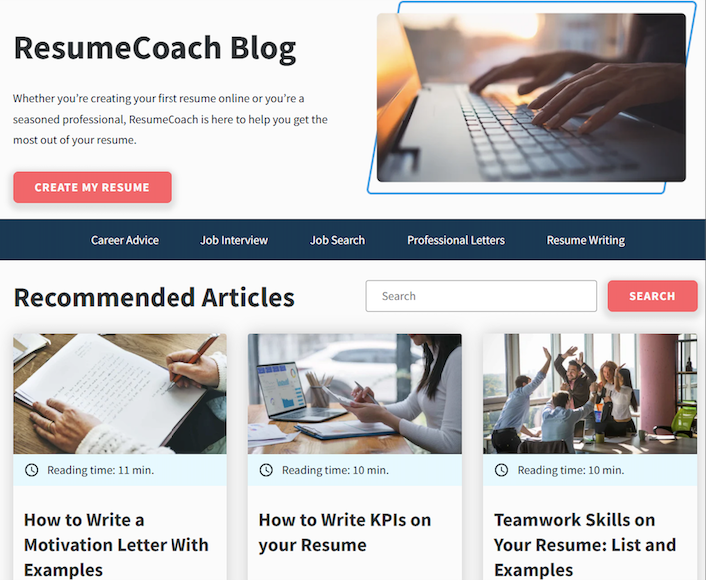
Pros and cons
After using ResumeCoach to build a few résumés and cover letters, as well as editing them and getting a good feel of what the web app can do, here’s a summary of what we feel it does best, and what could be improved.
What we like about ResumeCoach
1. It’s easy to use
ResumeCoach presents all of its features in a clean and simple interface, meaning that you can focus your energy on creating amazing documents, not on wondering how to navigate the site. The tools can be used intuitively, with a step-by-step approach that only requires minimal and linear input from the user. The landing dashboard clearly signposts users to the various features on offer.
2. Great value for money
With a free plan offering basic features and a 14-day trial starting at $1.95*, ResumeCoach offers great value for money. In one tool you haveIt offers a résumé builder, cover letter builder, résumé review service, and AI integration in one tool. Being able to create a résumé and cover letter for under two dollars is a fantastic return on investment.
3. AI integration
Another factor that contributes to ResumeCoach’s ease of use is the AI integration for creating résumé content, skills, personal statements, and cover letters. This saves the user a lot of time and aids in writing résumés that work with ATS. The use of AI is tempered with an option to customize the content as you see fit.
4. Modern templates
ResumeCoach is a modern tool which generates résumés and cover letters that are perfectly fit for use for today’s job seeker. The templates look fresh and clean, so users can start with an uncluttered layout that looks professional.
5. External résumés can be integrated
If you already have an existing résumé, you can simply upload it through the “improve my résumé” section and just refine it using the tools and other features.
What we don’t like about ResumeCoach
1. Limited customization options
Whereas the templates are great, there are limited formatting options in ResumeCoach. You can only change the font type, font size, and line spacing. If you want more freedom than this, you might be disappointed.
2. Limited download options
Depending on your plan, you can only download your résumé in .TXT or .PDF formats. This can make it hard to edit the résumé away from the tool, restricting freedom to make further changes to your documents.
Pricing
So, is ResumeCoach worth it? ResumeCoach’s free plan allows the user to write one résumé and cover letter, download it in .TXT, use any of the templates, and benefit from basic AI guidance. The paid plan offers a two-week trial starting at $1.95* and offers unlimited tailored résumés and cover letters, downloadable in .TXT or .PDF, with an option to share your résumé online. There are broader AI integrations, and a 14-day money-back guarantee. After the two-week trial period expires, the subscription automatically renews at $29.95* per month, unless you cancel it.
Advice when purchasing
When choosing a tool like ResumeCoach, there are several factors to consider. Take time to deliberate over each one before committing to a certain tool, to ensure you are happy with what you are paying for:
- ATS optimization: It’s important to prioritize résumé and cover letter building tools that include ATS optimization. With ATS tools being so prevalent in career websites, choosing a tool that can create résumés which can pass ATS is essential.
- Features and templates: The best résumé builders will offer features and templates that can be used in all industries and across different levels of experience, whether you’re a novice job seeker or already have a lot of experience to share.
- Pricing: Choose a résumé builder that fits your budget. Research what free plans offer, and if any of these tools offer a cheaper trial period like ResumeCoach does. Take note of full-priced subscriptions and when billing starts, to avoid surprises especially if it auto-renews.
- Usability: Optimal résumé builders should be intuitive and user-friendly, allowing you to create a professional résumé and cover letter even if you are not tech-savvy.
- User reviews: A good place to start when researching these tools is user reviews and ratings. Websites like TrustPilot give a candid summary of what verified users think of the tools and can help you filter down your options.
Alternatives
If you’re looking to benchmark ResumeCoach and understand what other options there might be to choose from, then we have selected three alternatives that each have their own unique selling points.
Canva
Canva offers a dedicated résumé maker. This tool offers the user almost completely unlimited résumé creativity options, allowing you to build out a résumé that is completely aligned to your visual style and messaging, making this a great tool for creatives. Most templates are free to use but some can be accessed only through Canva Pro, starting at $12.99* per month. The résumés are not ATS optimized so will require manual adjustment after they are created.
Novoresume
Novoresume offers a clean and easy to use interface that can be tailored to different experience levels (student, professional, or executive), meaning that this is a simple tool but can be adapted to where you are in your career. All templates are ATS-optimized. Pricing is similar to ResumeCoach, with a free basic account and premium membership at $24.99* per month.
Zety
Zety’s résumé builder is geared towards users who struggle with writing résumés, offering step-by-step guidance and pre-written sections of content. The templates are ATS-optimized, and the site also includes a cover letter generator and CV blog. The website is priced similar to ResumeCoach at $1.95* for a 14-day trial, and then fully priced at $25.95* per month.
ResumeCoach FAQs
If you’re still undecided whether or not ResumeCoach is the résumé building tool for you, then here are three frequently asked questions to help you decide:
Is ResumeCoach free to use?
ResumeCoach offers a limited free version that allows you to build a résumé and cover letter using some of the tools, but to gain access to the full suite of features you’ll need to pay for the 14-day trial priced at $1.95*. After this, the subscription renews at the full price of $29.95* monthly.
Can I cancel my subscription any time?
Yes, you can cancel your subscription at any time, but to avoid the hassle of trying to get a refund or paying full price for access that you don’t need, it’s recommended that you cancel your subscription before the 14-day trial period ends.
Are ResumeCoach templates ATS-compliant?
Yes, the vast majority of ResumeCoach templates are ATS-compliant. The clear formatting and standard sections used in the templates mean that they can be easily read by the automated systems most employers use today.
Verdict: Must-try
ResumeCoach is a smart and affordable résumé builder
4.4/5 stars
Overall, ResumeCoach is a versatile and accessible résumé building website that packs in a huge amount of functionality for a reasonable price. If you choose to go with the 14-day trial, for less than two dollars you’ll be able to access modern and ATS-friendly résumé templates, be able to create a cover letter to match, and also have your finished résumé checked over by an expert in 48 hours.
Though there might be a lack of customization and upload and download options, the builders have AI built into them to make the creation process even simpler, and you can download your résumé or send it as an online file. This makes the whole tool an affordable and comprehensive option.
So, if you’re on a budget and prefer a simple, no-fuss résumé builder that gets the job done, ResumeCoach is a great choice.
Try ResumeCoach today for free
Our rating methodology
To calculate our rating, we evaluated ResumeCoach based on five criteria: its ease of use, the features offered, its pricing, how it compares to competitors, and ATS integration. We scored each criterion from 0 to 100% and then calculated an average across all five categories to assign a star rating from 1 to 5.
*prices are as of writing and may change without notice.